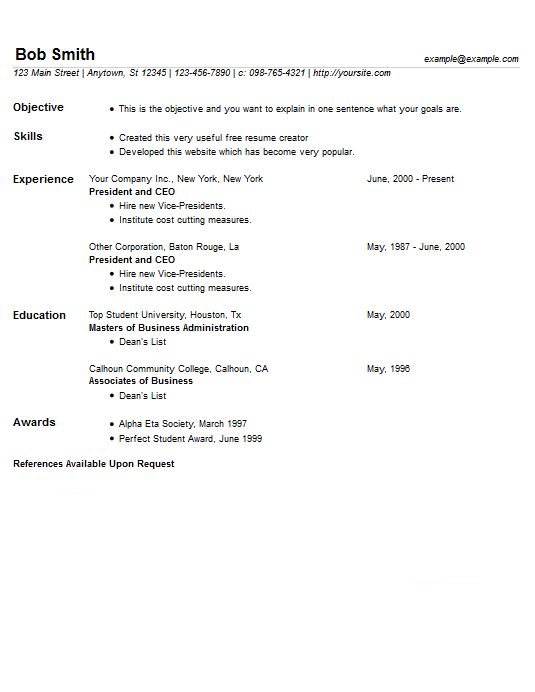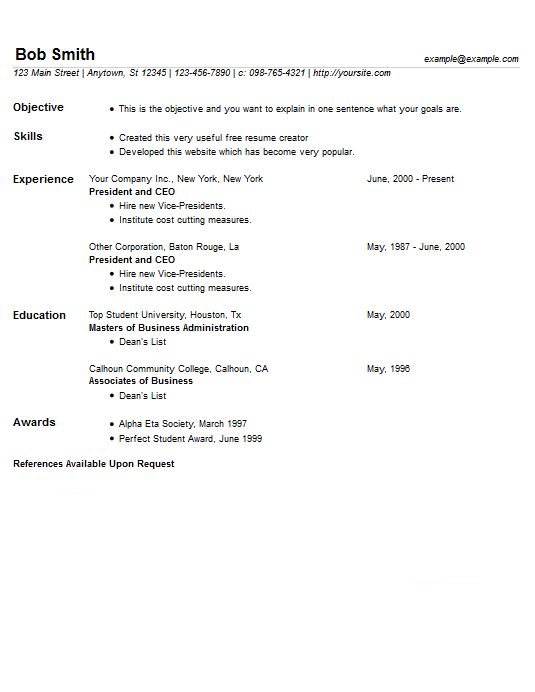
Most Compact Resume Template 7 to Minimize Page Length
Here we present our most compact template; this style will do the best job of minimizing the page length of your resume. For more extreme cases of having too many pages, the compacting nature of this design can reduce the number of pages in your finished resume. Using a compacting template like this to minimize your page length in combination with careful word selection can keep the number of pages to a minimum. Other tactics to use can be a condensed font or smaller font sizes.
A large, bold name in the left top corner and a contact email in the right top corner eliminates any confusion about who you are and how to get in contact to hire you. An isolation line draws the eye to your remaining personal data. It creates a separate partition below for all the important facts. The street address and telephone numbers use italic fonts.
The single-spaced information lines and the separations between the sections are double-spaced, with the makings of a more compact feel. Inside the sections, the heading titles are on the left and boldfaced while the dates are on the right. The remaining text uses normal fonts all the same size. Take a look at Compact Resume Template 5 for another style that minimizes page length. Additional strategies can be found on our resume fine-tuning page. Visit this page to get this template: https://www.resume4free.com/free_resume_creator.htm.
A large, bold name in the left top corner and a contact email in the right top corner eliminates any confusion about who you are and how to get in contact to hire you. An isolation line draws the eye to your remaining personal data. It creates a separate partition below for all the important facts. The street address and telephone numbers use italic fonts.
The single-spaced information lines and the separations between the sections are double-spaced, with the makings of a more compact feel. Inside the sections, the heading titles are on the left and boldfaced while the dates are on the right. The remaining text uses normal fonts all the same size. Take a look at Compact Resume Template 5 for another style that minimizes page length. Additional strategies can be found on our resume fine-tuning page. Visit this page to get this template: https://www.resume4free.com/free_resume_creator.htm.
Resume Template Style 7